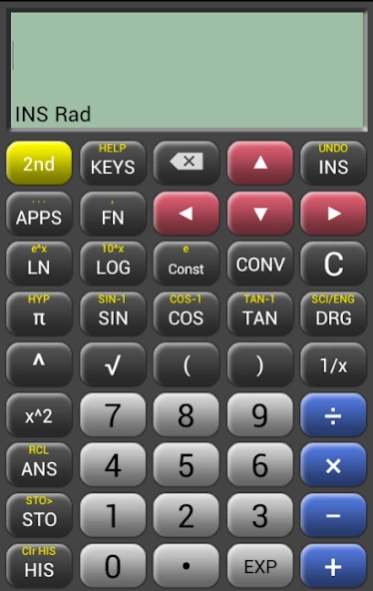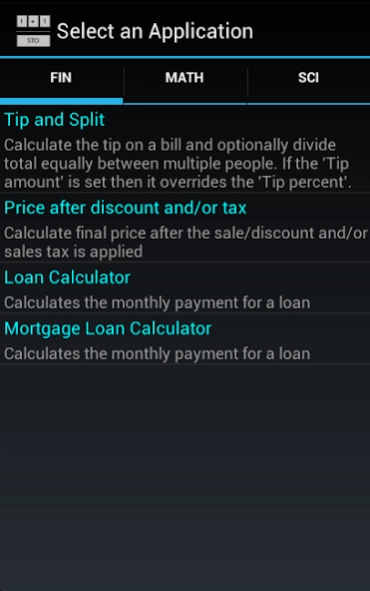Calcularis Scientific Calc 3.0.4
Free Version
Publisher Description
Calcularis Scientific Calc - Calcularis: The only scientific calculator you will ever need.
Calcularis: The only scientific calculator you will ever need.
A history feature will allow you to save as many equations as you need and allow you to retrieve them when needed or edit them. No need to press the = button because Calcularis is always calculating.
The full equation with multiple lines makes it easy to keep track of what your are calculating. All the standard scientific functions are on visible keys. There is a scientific and engineering notation mode as well.
Simply the the best free scientific calculator on the market.
* applications such as Tip and split calculator, and Loan calculator
* large set of constants
* unit conversions
* functions accessed from the FN button
* key layouts such as a 10 Key and Programmer/logical calculator accessed from the KEYS button
Some have asked the question whether you still need your TI, HP, Casio or Sharp calculators. The answer is yes. Phones are not usually allowed in the classroom or in testing centers. You will always need your old calculator for that. Plus calculators like TI-83, TI-84, TI-89 and TI-Nspire include graphing capability that is not currently supported.
About Calcularis Scientific Calc
Calcularis Scientific Calc is a free app for Android published in the System Maintenance list of apps, part of System Utilities.
The company that develops Calcularis Scientific Calc is Diamond Edge. The latest version released by its developer is 3.0.4. This app was rated by 1 users of our site and has an average rating of 5.0.
To install Calcularis Scientific Calc on your Android device, just click the green Continue To App button above to start the installation process. The app is listed on our website since 2023-04-10 and was downloaded 25 times. We have already checked if the download link is safe, however for your own protection we recommend that you scan the downloaded app with your antivirus. Your antivirus may detect the Calcularis Scientific Calc as malware as malware if the download link to com.diamondedge.calculator is broken.
How to install Calcularis Scientific Calc on your Android device:
- Click on the Continue To App button on our website. This will redirect you to Google Play.
- Once the Calcularis Scientific Calc is shown in the Google Play listing of your Android device, you can start its download and installation. Tap on the Install button located below the search bar and to the right of the app icon.
- A pop-up window with the permissions required by Calcularis Scientific Calc will be shown. Click on Accept to continue the process.
- Calcularis Scientific Calc will be downloaded onto your device, displaying a progress. Once the download completes, the installation will start and you'll get a notification after the installation is finished.